My Game Ideas
- Becca

- Jan 6, 2021
- 3 min read
Updated: Jan 30, 2021
My game idea is based on my research of sleep paralysis and the disruptive sleep cycles that can trigger it. In my game, you play as an estate agent who must explore a house and get it ready for the new tenant - only this house is haunted and full of monsters. Rooms have two versions, a regular version that is accessible most of the day, and a dangerous version that is accessible at certain times at night. The dangerous version contains monsters that can hurt you. To win the player must solve puzzles to get rid of all the monster in the house.

Since my game is time focused I wanted to think about how I would show the player the time. To make the game more immersive, I decided to have clocks around the house that display the time. The player would use these to know whether they can access the dangerous versions of the rooms.

Below is an example of a regular and dangerous version of a room. I like the idea that the rooms are only a little different, you may not notice it right away.


I decided to go with a 2D pixel art style game. I think seeing monsters in this way leaves more to the imagination of how they might really look in real life. Plus, I think there's something interesting in having an innocent-looking game combined with a horror theme. I also wanted to call back to some of the early horror games that I used to play (which you can read about here.)
Creating Concept Art
To create the concept art and the art above I used a website called Pixilart.com

I mainly used the Pencil and Eraser tool to create designs for the main character and some monsters. I tried to limit the colours as much as possible as I didn't want my designs to look confusing. The programme is very easy to use as it has a very simple toolset.
To the left is a picture of the toolbar in pixilart.
For the main character created a base version. I added grey at the temples of his hair to make him look a little older. The first outfit design looked less estate agent and more store worker. I think this was because of the bright red, I think it reads more as a company polo shirt. The second design was better, I think the striped Tshirt was more casual, however, didn't really read estate agent.

I experimented with different kinds of suits (I had to add a grey background so you can see the white shirt.) While I like number 3 the most, I think it makes the main character look more like a bank manager. I think number 1 looks the most like an estate agent and is the design I would choose for the final design.

Below are 3 different versions of a frog monster. I thought it could be cute if in one of the rooms there was a pet frog that, at night, turns into a monster. I like number 3 the most, I think this design is the most frog-like and makes the monster look 3D. Designs 1 and 2 look a little flat in comparison.

Creating An Animation

To create the above animation I used PixilArt to create the still images for a walk cycle. I used the front-facing design as a reference for the side view. I wanted them to line up roughly so that the character was proportioned correctly. I pasted these frames over to Clip Studio Paint to use the animation function (which you can see below.)
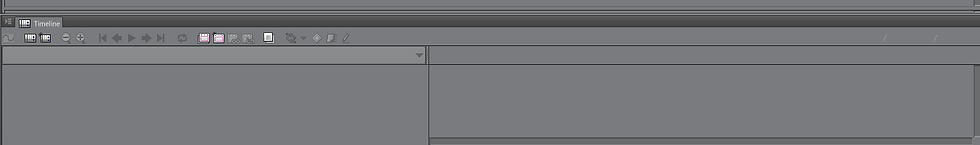
The finished animation is below. Unfortunately, I think I had the resolution too low as the final gif is a bit blurry. Next time I would have to check the resolution before animating and exporting.



Comments